Understanding The Backup Process
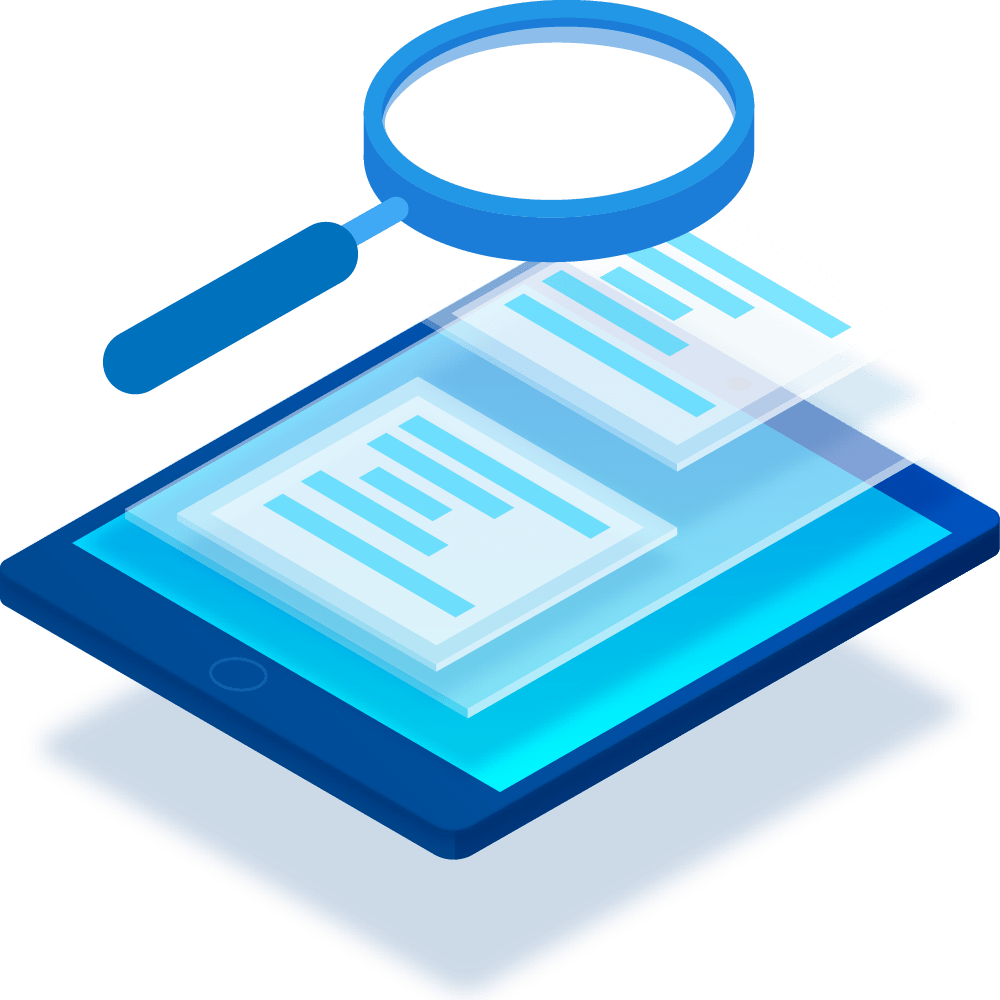
The FileToBackup software goes through several stages when backing up your computer:
1. Scan for new and changed files – FileToBackup scan runs through all the files and subfolders of the folders you nominated to backup
2. Updates are detected (file creations, deletions, moves or renames) are detected and added to the Status queue
3. The software creates the folder structure on our servers, and creates file place holders for all the files
4. New or changed files are sorted by priority and added to the Upload queue.
5. The software runs through the Upload queue, filling the file place holders with the file content.
Please note that the more files you choose to backup, the longer the scan takes, and the longer it will be to replicate the folder structure on our servers.
Depending on the number of files you chose to upload, the initial scan can take a few hours to complete – it needs to constantly be talking to our servers, creating file placeholders, and folder structures that mimic what is on your computer.
Once the initial scan and backup is complete the later scans run through much more quickly. FileToBackup will only then backup files which have been added to your backup selection and and any files that have been changed since the last scan.
We recommend leaving your PC online and connected to the internet overnight to allow for the first backup to complete, or if you add many new folders to the backup queue.
